Tutorial:
1. Follow this link: http://beta.joggle.com/
2. Click the sign up button and then create your account on the next page. The site will send you an activation link with your username and password.
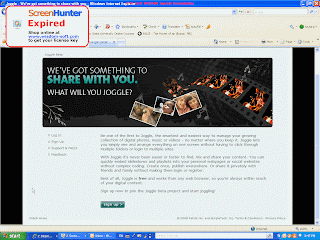
3. Login to Joggle and begin creating by selecting your media.
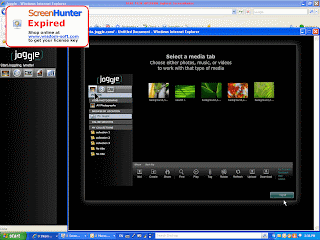
4. Click on the location of your media, I choose Flikr.
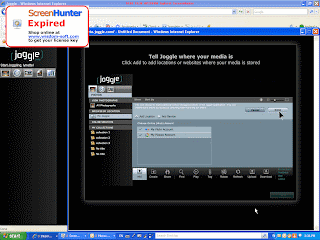
5. Select the format you would like to create for your media. I choose an album.
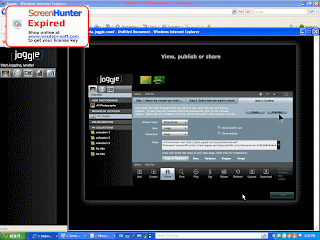
6. Publish your work and allow access of your choosing.
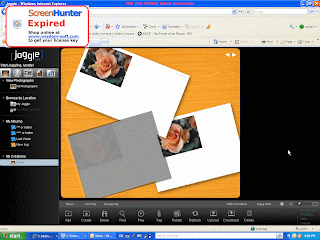

No comments:
Post a Comment