NOTE: This was posted before reading the instructions closely. After reviewing the assignment instructions, I determined this would not fit the assignment, however, I am leaving the post as I find it useful.
Tutorial:
1. Follow this link: http://www.simplynoise.com/
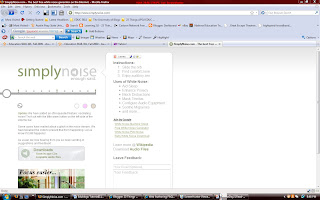
2. Click on the white disc and choose the level of sound you prefer. You may also click on the circles below the scale in order to choose white, pink, or red/brown noise. There is an osciallating option if you prefer fluctuations in the noise level.
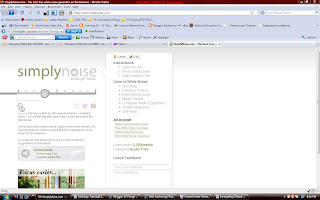
3. You may download mp3 versions and choose from different sounds such as rainstorms or nature sounds.
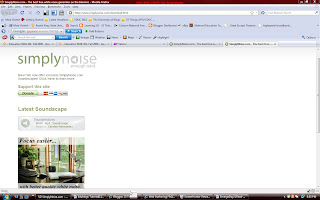
4. You may choose to use the mp3 downloads or use the audio loop directly from your computer.



No comments:
Post a Comment