Tutorial:
1. Follow this link: http://creatr.cc/creatr/
2. Type in your logo title.
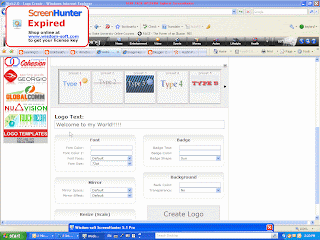
3. Set your preferences for the font color, size, and badge.
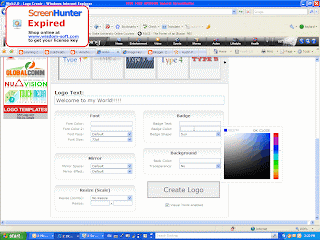
4.Click on Create Logo.
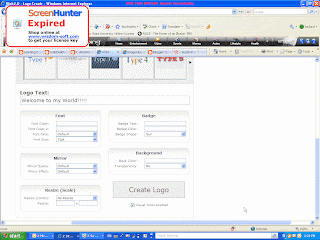
5. View your logo!
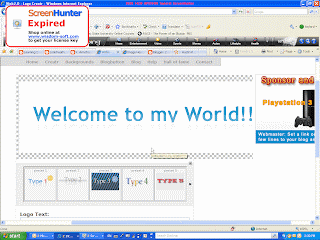
6. Now you may save your picture by right clicking on the logo and "save picture as". Then just paste it where you want it. I put mine on the top of this blog.



No comments:
Post a Comment