Tutorial:
1. Follow this link: http://www.carbonmade.com/
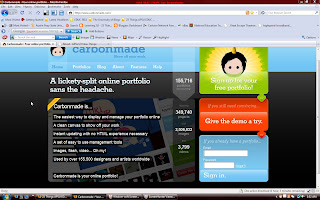
2. Setup and activate your free account. You will get five projects free.
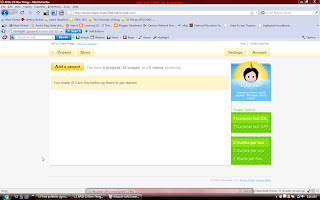
3.Click on "add image" and upload your photos or graphics. They will appear in your portfolio.
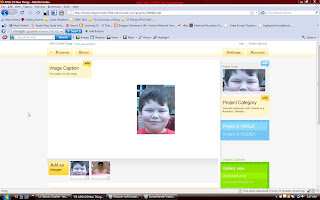
4. Add a caption for your portfolio.
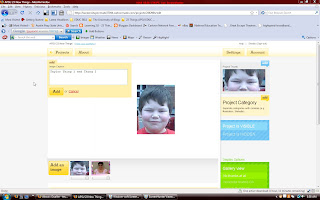
5. Add your project title.
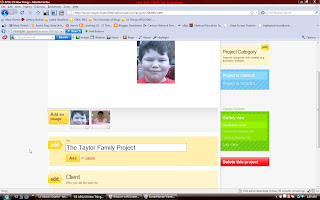
6. Add notes for your project. This will be seen on the portfolio and may also be found in your user profile when someone views it.
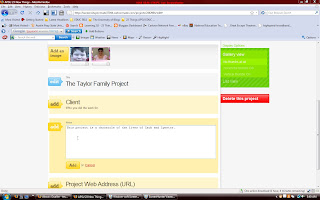
7. You may add an external website link.
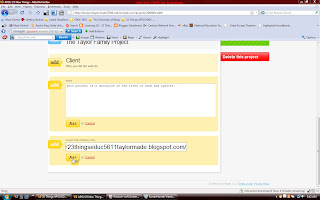
8. If you would like to add tags, type them here.
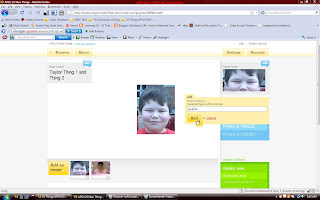
9. On your user profile you may add as much information as you wish. Here I chose to limit my personal information to state, zip, and country. I also used the APSU zip and not my home zip for added security. This is an option here for artists and designers who want to advertise work so you may want to skip this feature.
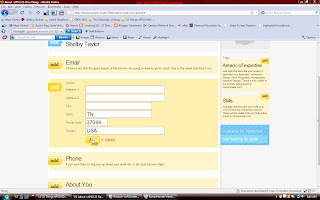
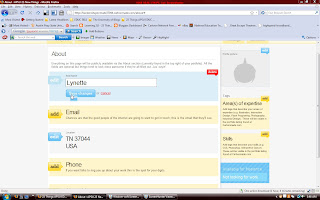
10. You may add a profile picture.
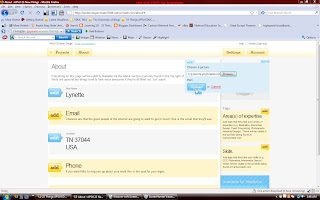
11.Now view your portfolio.
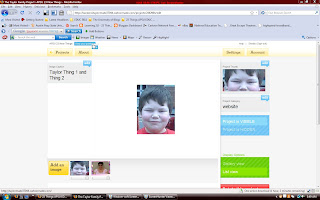
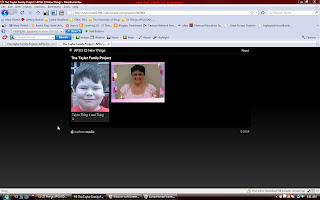



No comments:
Post a Comment